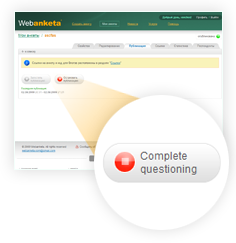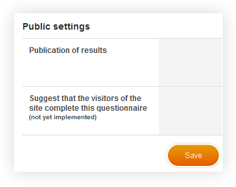After the questionnaire has been created it is still inaccessible for respondents until you publish it.
To publish a questionnaire, see Section “Publication” and press the button “Launch a publication”.
From this moment on, the questionnaire becomes accessible for respondents.